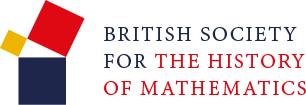Help using MemberMojo
Help using MemberMojo
Most members should find using MemberMojo to manage their subscription with the BSHM fairly straightforward.
If you are finding some aspect of the process difficult, however, the Membership Secretary has prepared the following guides. Each is a PDF document which may open in your browser or which may be downloaded to your device for you to open separately. If you have any further concerns, please contact the Membership Secretary.
Click here to access the BSHM MemberMojo pages.